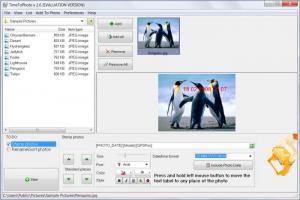TimeToPhoto
2.6.4631
Size: 4.01 MB
Downloads: 5008
Platform: Windows All
Back in the old days, when film cameras were used, many point-and-shoot cameras had an extremely useful feature most modern digital compacts are lacking. The feature was called Time-Stamping which referred to the idea that every photo had its time and date it was taken printed on it. Back then, only a few expensive models were equipped with that useful feature. Today, all digital cameras, even the cheapest models, record the date and time of each picture that is taken, storing this information in the file. While you can access this information from your computer, there is no way to tell the date, when and where the picture was taken after it's been printed.
Fortunately, there is a perfect solution to this problem. TimeToPhoto can time-stamp your digital pictures completely automatically by putting the camera’s date stamp on your photos. Besides that, unlike stamped film, it leaves the non-stamped originals intact, satisfying every user.
TimeToPhoto is very easy to install, having a straightforward installation process and supports most versions of Microsoft Windows. The program's folder occupies about 10 MB of hard disk space, allowing the software to run even on computers with low hard disk sizes.
The interface of TimeToPhoto is easy to use and despite the fact that it includes a lot of options, they are easy to access. The user can add a single photo or a group of photos into the program, allowing it to add time stamps to all of them at once. Besides adding date and time information to photos, the program can also add other various information, like camera model, camera settings, GPS coordinates and other information found in the EXIF section of an image. The way the information is printed on a photo can be thoroughly customized. Thus, the font size and color can be adjusted to make the information more visible or more discrete. Images that contain time-stamps can be saved as new image files or can overwrite the existing ones.
Pros
It allows the user to quickly and easily add different types of information to an image. Besides that, the way that information is displayed can be customized, to make the text more visible or more discrete. Furthermore, modified images can be saved as new files or can be written over the existing ones.
Cons
The large amount of settings may confuse a first time user. TimeToPhoto is an ideal software for adding all sorts of text information to an image.
TimeToPhoto
2.6.4631
Download
TimeToPhoto Awards

TimeToPhoto Editor’s Review Rating
TimeToPhoto has been reviewed by Jerome Johnston on 17 Feb 2012. Based on the user interface, features and complexity, Findmysoft has rated TimeToPhoto 4 out of 5 stars, naming it Excellent